Hire a pro today with confidence.
Find talent that knows their stuff. Our customers ratings, new badges and service providers references will let you see when service provider (pros) have certifications and verifications have been completed. Learn about our Trust & safety – How Balozy earns trust, learn more>>.
Download our App Now- It’s Free
Transition into the Digital World and Experience Local Services From Your Phone>>
How to Sign Up on Balozy as a Client
Signing up on Balozy takes only a few minutes. Here is a quick step-by-step guide to sign up and start using Balozy. Assuming you have already downloaded the app from Playstore or Appstore;
1. Double-click on the Balozy icon. This will open the first window, which displays the homepage. The Balozy homepage outlines the services you will get from the app.

2. Create an account under your profile. On the home screen, you’ll see a profile icon on your screen’s bottom right.
3. Click on the profile icon to create your account. You should expect a screen similar to the one in the image below.
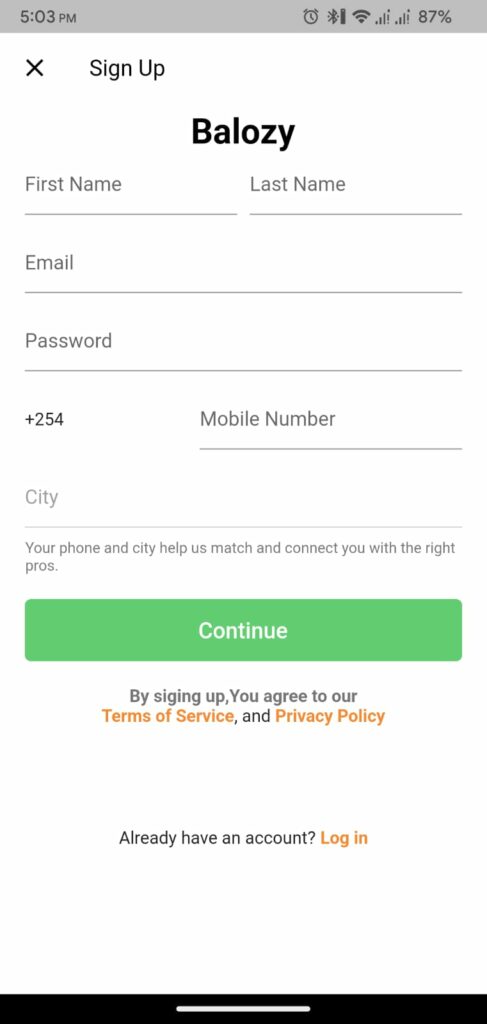
4. Fill in your basic information. Follow the prompts and fill in the above sign-up form.

5. Submit your info: Click on the continue button to submit your filled information.

Important: DO NOT include the first zero when entering your mobile number. Suppose your number is 0712 456 789; then, in that case, you’ll need to enter 712 456 789.
6. Request OTP: A new screen should pop up requesting you enter the 6-digit One Time Pin (OTP) sent to your phone number (the one you registered with).
7. Enter OTP: Check your phone message inbox for the OTP and enter the digits into the boxes provided.

8. Submit OTP: Click on Confirm Button to submit the OTP. At this point, your sign-up process should be complete.
Tip: You can click Resend OTP button if you don’t receive or accidentally delete the message with the Balozy OTP. Ensure your message inbox has enough space to receive the OTP.
9. Log in to Balozy: Click on the profile icon once you’ve signed up. This prompts the first screen.
9. Log in to Balozy: Click on the profile icon once you’ve signed up. This prompts the first screen.

10. Click on the profile icon once more. The next screen should show your username, as shown in the attached image.

At this point, your sign-up process should be complete.
Looking to hire a pro? Download Balozy App.
Need help using Balozy? Ask questions
Balozy mobile app FAQs? Question , answered


