Hire with confidence
How to Download, Install and Log In on Balozy App
Downloading Balozy on Play Store or App Store is straightforward. You can download and install Balozy in a few easy steps. The process is similar for Android devices, iPhones, and iPads.
First, you need to know whether your device is Android or iPhone. Then, ensure your phone has enough memory to download Balozy. Finally, check whether your Android or Apple version supports Balozy. (Balozy is 15MB and needs Android 5.0 upwards.)
This post will guide you on downloading and installing Balozy from the Play Store and App Store. But first, how do you check if your mobile device is Android or Apple?
Is your device Android or Apple?
An iPhone or iPad usually has an Apple logo on its back. All other phone and tablet brands are most likely Android devices. If you’re not sure, here’s how you can figure out the type of device:
- Examine the device’s manual.
- Look up the brand of your device online.
- Go to your phone’s menu > Settings > System > About Phone – the Android version will be displayed.



How to Download and Install Balozy on Your Android Phone or Tablet
Android devices include phones and tablets from a wide range of manufacturers. The Play Store is the official, pre-installed program on Android devices that enables you to access apps. You need this account to access other Google services like Gmail and download apps from Play Store.
You can use the Play Store to download Balozy and other apps if you have an Android device. Here are seven easy steps to follow to download and install the Balozy app from the Play Store:
1.Tap the Apps icon. It’ll be at the bottom of your home screen. It usually appears as a series of dots or small squares within a circle.


Note: You’ll need to either create a Google account or log in to your Google account. You’ll have to enter your Google account information if it’s your first time opening the Play Store.


Tip: You can also download the Balozy app by clicking on a link on Balozy’s website, which will take you directly to the Play Store. If you have many apps on your home screen, you may run out of space for new icons and have to ‘swipe’ across the page to see the Balozy icon.
Remember: Before downloading any apps, ensure you’re connected to a wireless internet network (Wi-Fi). Otherwise, you may consume a large amount of data, resulting in additional charges from your mobile phone network.
How to Download Balozy on Your iPhone or iPad
For iPhones or iPads, you can get Balozy from the App Store. The App Store is the official, pre-installed program on Apple devices that allows you to access apps such as Balozy. Here is a step to step guide to downloading Balozy on App Store:
Tap the App Store icon to open the menu on your iPhone or iPad. You must first create an Apple ID or log in to your Apple ID account, which is used to access Apple services.
Search for Balozy. Enter ‘Balozy’ in the top search bar on the screen.
Tap on Balozy. Balozy will download and then automatically be added to your menu. (Balozy is free to download).
Note: You can also use the link on Balozy’s homepage to download the app, which will take you directly to the App Store.
Remember: Before downloading any apps, ensure you’re connected to a wireless internet network (Wi-Fi). Otherwise, you may consume a large amount of data, resulting in additional charges from your mobile phone network.
What if I run out of storage space on my device?
Apps consume storage space, which is limited on some phones and tablets. If your phone’s storage space runs out, you won’t be able to download new apps or update existing ones.
Here are some tips for making more storage space:
- Remove apps that you don’t use regularly. You can do so by opening the Play Store or App Store app and selecting uninstall.
- Space is taken up by more than just apps. Old messages, photos, videos, and messages take up space, so delete what you no longer require.
- You can save photos and videos to the ‘Cloud,’ such as Google Photos. This means they are saved in an online folder where you can delete them without losing them.
How to Login to the Balozy App
- Go to the Apps icon and click on Balozy.
- Click on the profile icon on the far right of the home screen.

The next screen should be similar to the one attached below.
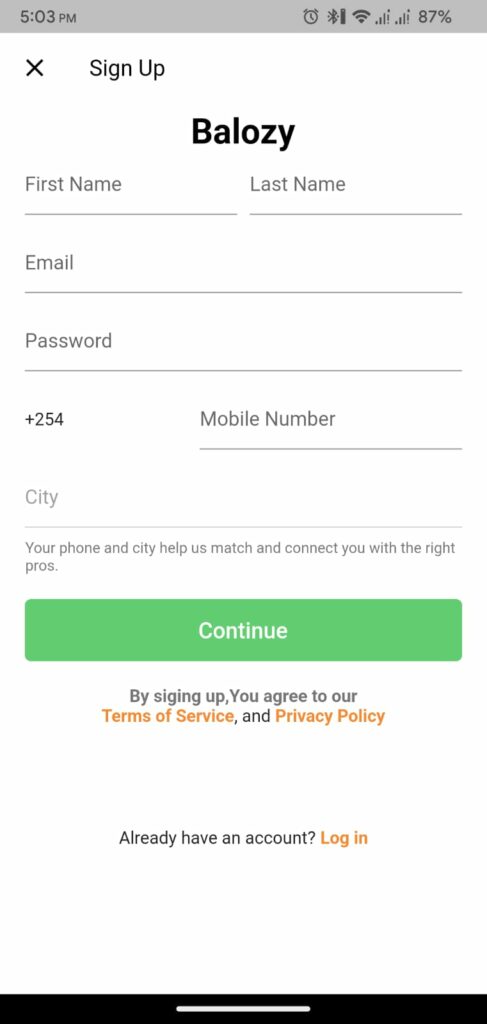
- Click on the login link at the right-bottom of the screen.

- The next screen to pop up should look as follows.

- Enter the mobile number you used when signing up on Balozy

- Key in your Balozy password

- Click on the login button.

- You are now logged in.


